This manual describes the configuration between windows and linux system. You would like to access MS-Windows share called //windowsserver/dbms_backup$ by mounting to /u02/backup directory under Linux system. Type the following command (replace username, windows server name, share name and password with your own values)
|
1 2 |
root> mkdir -p /u02/backup root> mount -t cifs </code><code>//windowsserver/dbms_backup$ </code><code>username=(domain/)windowsuser,password='password' //windowsserver/dbms_backup$ /u02/backup |
Next create the cifs password file.
|
1 2 |
root> mkdir /etc/smbmounts root> vi /etc/smbmounts/.server1 |
Add the user information.
|
1 2 3 |
username = windowsuser password = password domain = domain |
Save and close the file. Set the proper right for the root user
|
1 2 |
root> chown 0.0 /etc/smbmounts/.server1 root> chmod 600 /etc/smbmounts/.server1 |
For the share //windowsserver/sharename to be automatically mounted at every system start insert an rule in the file /etc/fstab
|
1 |
root> vi /etc/fstab |
Append following line, the directio parameter is necessary when you want to make exports to the windows share.
|
1 |
//windowsserver/dbms_backup$ /u02/backup cifs directio,credentials=/etc/smbmounts/.server1,iocharset=utf8,file_mode=0777,dir_mode=0777 1 3 |
Please let me know if this installation manual ‘Acces windows share from linux’ was usefull to you. If there are errors or you have suggestions regarding this manual, please let me know.
No rights can be derived from this Installation manual
Regards,
Maarten