This manual describes a the solutions of ‘BIPublisher 11.1.1.9 acces login problem’.
Prereq
- Installation of Oracle Enterprise Linux or other.
- Installation of Weblogic 10.3.6
- Installation of OBIEE 11.1.1.9
Software
The necessary software can be downloaded by clicking on the link(s) below.
- n.a.
Solution
New xmlp-server-config.xml file
|
1 2 3 4 5 6 7 8 9 10 11 12 13 |
oracle> mv /oracle/user_projects/domains/domain_name/config/bipublisher/xmlp-server-config.xml /oracle/user_projects/domains/p_dashboard01/config/bipublisher/xmlp-server-config.xml_mss oracle> vi /oracle/user_projects/domains/domain_name/config/bipublisher/xmlp-server-config.xml <?xml version = '1.0' encoding = 'UTF-8'?> <xmlpConfig xmlns="http://xmlns.oracle.com/oxp/xmlp"> <resource> <file path="${xdo.server.config.dir}/repository"/> </resource> <config> <file path="${xdo.server.config.dir}/repository"/> </config> </xmlpConfig> |
Edit system-jazn-data.xml
|
1 2 3 |
oracle> cp /oracle/user_projects/domains/domain_name/config/fmwconfig/system-jazn-data.xml /oracle/user_projects/domains/p_dashboard01/config/fmwconfig/system-jazn-data.xml_mss oracle> vi /oracle/user_projects/domains/domain_name/config/fmwconfig/system-jazn-data.xml |
Change
|
1 |
${domain.home}/servers/${weblogic.Name}/tmp/_WL_user/bipublisher_11.1.1.3.0/- |
To
|
1 |
${domain.home}/servers/${weblogic.Name}/tmp/_WL_user/bipublisher_11.1.1/- |
|
1 2 |
oracle> opmnctl stopall oracle> opmnctl startall |
Information
- n.a.
Please let me know if this manual ‘BIPublisher 11.1.1.9 acces login problem’ was usefull to you. If there are faults or you have suggestions regarding this manual, please let me know. No rights can be derived from this manual.
Regards,
Maarten