One of the biggest security holes on a linux server that the user root can login in through ssh into the system. Every so-called cracker can use a brute force attack to try to break the password of the root user so the cracker possibly have all access to the system.
It is wise to create a separate account you through sudo or su to log in as root user.
|
1 2 |
prompt> su - root> vi /etc/ssh/sshd_config |
Search for “PermitRootLogin”
|
1 2 3 4 |
#LoginGraceTime 2m #PermitRootLogin no #StrictModes yes #MaxAuthTries 6 |
Remove the hash for “PermitRootLogin”
|
1 |
PermitRootLogin no |
Restart sshd service
|
1 |
root> /etc/init.d/sshd restart |
Please let me know if this manual ‘Deactivate SSH login for user root’ was usefull to you. If there are errors or you have suggestions regarding this manual, please let me know.
No rights can be derived from this manual
Regards,
Maarten