This manual describes the steps to resolve the ‘Error creating JDBC Component schema’ which can occur during the execution of the configuration of Oracle Fusion Middleware products on a repository that has a lower version.
Preparation
This manual will describes a solution for the Error ‘Error creating JDBC Component schema’ which shows up during the configuration of different Fusion Middleware products. This installation is performed on an Oracle Enterprise Linux release 5.9 virtual machine. This virtual machine is hosted on a VMware ESX5.0 environment.
During the configuration of Oracle Fusion Middleware products, during the step “Configure JDBC Component Schema, the following error message can occur.
I.E
1. BAM Schema- Failed
2. SOA Infrastructure-Failed
3. User Messaging Service-Failed
4. OWSM MDS Schema-Failed
5. SOA MDS Schema-Failed
|
1 2 3 4 5 6 |
User=DEV_ORABAM Password=******* SQL Test=select 1 from schema_version_registry where owner=(select user from dual) and mr_type=’BAM’ and version=’11.1.1.6.0′ CFGFWK-60850: Test Failed CFGFWK-60853: A connection was established to the database but no rows were returned from the test SQL statement. |
In the relevant schedules is a version number which is lower than what is expected.
Modify the schema’s
DEV_SOAINFRA
|
1 2 3 4 5 |
SQL> select * from schema_version_registry; SQL> drop table schema_version_registry; SQL> create table schema_version_registry(owner varchar2(30),mr_type varchar2(10),version varchar2(50)); SQL> insert into schema_version_registry(owner,mr_type,version)values(‘DEV_SOAINFRA’,'SOAINFRA’,’11.1.1.7.0′); SQL> commit; |
Repeat the step for the other schemes.
It is important that when you do this for the ‘DEV_MDS’ schedule, it must have admin rights.
|
1 2 |
SQL> grant DBA to DEV_MDS; SQL> update schema_version_registry set version=’11.1.1.7.0′; where owner= ‘dev_mds’; |
Please let me know if this solutions for ‘Error creating JDBC Component schema’ was usefull to you. If there are errors or you have suggestions regarding this manual, please let me know.
No rights can be derived from this Installation manual
Regards,
Maarten
9 Responses to “Error creating JDBC component schema”
Aniruddha
Thanks Maarten, really useful blog.
gucci kids outlet online
good articles
Maarten Schoonus
You’re welcome Aniruddha. 🙂
mona
helloo:)
when i put select * from schema_version_registry;
it told : now row selected
i tried to drop it .. it told : table or view does not exist 🙁
i log in as the sys
what should i do ????????
Maarten Schoonus
Hi, it looks like is alreadey dropped. Try to create a new one.
SQL> create table schema_version_registry(owner varchar2(30),mr_type varchar2(10),version varchar2(50));
SQL> insert into schema_version_registry(owner,mr_type,version)values(‘DEV_SOAINFRA’,’SOAINFRA’,’11.1.1.7.0′);
SQL> commit;
Balaji
Hi
While executing 3 rd query i am getting error as ERROR at line 1:
ORA-00947: not enough values
Balaji
Hi
I executed the query as
insert into schema_version_registry(owner,mr_type,version)values(‘DEV_OCS’,’OCS’,’11.1.1.7.0′);
Balaji
Kindly Help me on this. Thank You in Advance
AjayKishore
No Need to drop and create the table,
you can simply update the table values version(it will show on the error message only) for each user. it will fix the issue