This manual describes the ‘Installation Weblogic 12.1.3 silent mode’.
Prereq
- Installation of Oracle Enterprise Linux.
Software
The necessary software can be downloaded by clicking on the link(s) below.
- Java Development Kit (I usedjdk-7u79-linux-x64.tar)
- WebLogic Server 12c Release 3 – Generic WebLogic Server and Coherence Installer (881M)
Setup
Create directories
|
1 2 3 4 5 6 7 8 |
<span class="crayon-v">oracle</span><span class="crayon-o">> </span>mkdir -p /oracle/middleware mkdir -p /oracle/user_projects/domains/ mkdir -p /oracle/oraInventory mkdir -p /oracle/tmp mkdir -p /oracle/java chown -R oracle:oinstall /oracle chmod -R 775 /oracle |
Install JAVA Development Kit
|
1 2 |
<span class="crayon-v">oracle</span><span class="crayon-o">> </span>cd /oracle/java oracle> tar -xvf jdk-7u79-linux-x64.tar |
Create Symbolic link
This is very handfull for the future when you must instal a new release of Oracle JAVA Development Kit.
|
1 2 3 4 5 6 7 |
oracle> ln -s /oracle/java/jdk1.7.0_79 /oracle/java/jdk oracle> /oracle/java/jdk/bin/java -version Picked up _JAVA_OPTIONS: -Djava.io.tmpdir=/oracle/tmp -XX:-UsePerfData java version "1.7.0_79" Java(TM) SE Runtime Environment (build 1.7.0_79-b15) Java HotSpot(TM) 64-Bit Server VM (build 24.79-b02, mixed mode) |
java.security File Update
Update the default Secure Random source of the installed JRE. See http://bugs.sun.com/view_bug.do;?bug_id=6202721 for details
|
1 |
<span class="crayon-v">oracle</span><span class="crayon-o">> </span>vi /oracle/java/jdk/jre/lib/security/java.security |
update:
|
1 |
securerandom.source=file:/dev/urandom |
to:
|
1 |
securerandom.source=file:/dev/./urandom |
Install Weblogic 12.1.3 silent
Copy software
|
1 2 |
<span class="crayon-v">oracle</span><span class="crayon-o">> mkdir -p /oracle/stage/unpack oracle> cp /download/wls1213_generic.jar /oracle/stage/unpack</span> |
Create response file
|
1 |
<span class="crayon-o">oracle> vi /oracle/stage/wls1213_silent.rsp</span> |
add:
|
1 2 3 4 5 6 7 8 9 10 11 12 13 14 15 16 17 18 19 20 21 22 23 24 25 26 27 28 29 30 31 32 33 34 35 36 37 38 39 |
[ENGINE] #DO NOT CHANGE THIS. Response File Version=1.0.0.0.0 [GENERIC] #The oracle home location. This can be an existing Oracle Home or a new Oracle Home ORACLE_HOME=/oracle/middleware #Set this variable value to the Installation Type selected. e.g. WebLogic Server, Coherence, Complete with Examples. INSTALL_TYPE=WebLogic Server #Provide the My Oracle Support Username. If you wish to ignore Oracle Configuration Manager configuration provide empty string for user name. MYORACLESUPPORT_USERNAME= #Provide the My Oracle Support Password MYORACLESUPPORT_PASSWORD=<SECURE VALUE> #Set this to true if you wish to decline the security updates. Setting this to true and providing empty string for My Oracle Support username will ignore the Oracle Configuration Manager configuration DECLINE_SECURITY_UPDATES=true #Set this to true if My Oracle Support Password is specified SECURITY_UPDATES_VIA_MYORACLESUPPORT=false #Provide the Proxy Host PROXY_HOST= #Provide the Proxy Port PROXY_PORT= #Provide the Proxy Username PROXY_USER= #Provide the Proxy Password PROXY_PWD=<SECURE VALUE> #Type String (URL format) Indicates the OCM Repeater URL which should be of the format [scheme[Http/Https]]://[repeater host]:[repeater port] COLLECTOR_SUPPORTHUB_URL= |
|
1 |
<span class="crayon-v">oracle</span><span class="crayon-o">> /oracle/java/jdk/bin/java -jar /oracle/stage/unpack/wls1213_generic.jar -invPtrLoc /etc/oraInst.loc -silent -responseFile /oracle/stage/wls1213_silent.rsp</span> |
output should be similair to:
|
1 2 3 4 5 6 7 8 9 10 11 12 13 14 15 16 17 18 19 20 21 22 23 24 25 26 27 28 29 30 31 32 33 34 |
Picked up _JAVA_OPTIONS: -Djava.io.tmpdir=/oracle/tmp -XX:-UsePerfData Launcher log file is /oracle/tmp/OraInstall2016-05-19_02-17-14PM/launcher2016-05-19_02-17-14PM.log. Extracting files......... Starting Oracle Universal Installer Checking if CPU speed is above 300 MHz. Actual 2593.802 MHz Passed Checking swap space: must be greater than 512 MB. Actual 4194300 MB Passed Checking if this platform requires a 64-bit JVM. Actual 64 Passed (64-bit not required) Checking temp space: must be greater than 300 MB. Actual 25211 MB Passed Preparing to launch the Oracle Universal Installer from /oracle/tmp/OraInstall2016-05-19_02-17-14PM Picked up _JAVA_OPTIONS: -Djava.io.tmpdir=/oracle/tmp -XX:-UsePerfData Log: /oracle/tmp/OraInstall2016-05-19_02-17-14PM/install2016-05-19_02-17-14PM.log Copyright (c) 1996, 2014, Oracle and/or its affiliates. All rights reserved. Reading response file.. Starting check : CertifiedVersions Expected result: One of enterprise-4,enterprise-5,enterprise-6,redhat-6,redhat-4,redhat-5,SuSE-11 Actual Result: enterprise-6 Check complete. The overall result of this check is: Passed CertifiedVersions Check: Success. Starting check : CheckJDKVersion Expected result: 1.7.0_15 Actual Result: 1.7.0_79 Check complete. The overall result of this check is: Passed CheckJDKVersion Check: Success. Validations are enabled for this session. Verifying data...... Copying Files... You can find the log of this install session at: /oracle/tmp/OraInstall2016-05-19_02-17-14PM/install2016-05-19_02-17-14PM.log -----------20%----------40%----------60%----------80%--------100% The installation of Oracle Fusion Middleware 12c WebLogic Server and Coherence 12.1.3.0.0 completed successfully. Logs successfully copied to /oracle/oraInventory/logs. |
Edit java variable in environment
|
1 |
<span class="crayon-v">oracle</span><span class="crayon-o">> vi /oracle/middleware/oracle_common/common/bin/commEnv.sh</span> |
update:
|
1 |
JAVA_HOME="/oracle/java/jdk1.7.0_79" |
to:
|
1 |
JAVA_HOME="/oracle/java/jdk" |
Check environment settings
|
1 2 3 |
<span class="crayon-v">oracle</span><span class="crayon-o">> export JAVA_HOME= oracle> . /oracle/middleware/oracle_common/common/bin/commEnv.sh oracle> echo $JAVA_HOME</span> |
output should be similair to:
|
1 |
/oracle/java/jdk |
Information
- n.a.
Please let me know if this manual ‘Installation Weblogic 12.1.3 silent mode’ was usefull to you. If there are faults or you have suggestions regarding this manual, please let me know. No rights can be derived from this manual.
Regards,
Maarten