Prereq
- Installation of Oracle Enterprise Linux or other.
- Installation of Oracle Weblogic 11/12.
- Installation of Oracle Business Intelligence 11.1.1.9.
Software
The necessary software can be downloaded by clicking on the link(s) below.
- n.a.
Solution
We’ve just performed a new installation of OBIEE 11.1.1.9 on an Oracle Enterprise Linux 6 virtual machine for a customer, all went well as you’d expect, but afterwards we discovered that the server version of the catalog manager (run from the ./runcat.sh command) didn’t work, it came up with the usual launch messages of:
|
1 |
oracle> ./runcat.sh BIFNDN_LABEL =BIFNDN_11.1.1.9.0_LINUX.X64_150415.1247 # Command |
But the GUI catalog manager window didn’t pop-up, instead the linux command prompt returned with nothing happening. Next we looked in the runcat log file .log under /catalogmanager/workspace/.metadata, this contained the following message:
|
1 2 3 4 5 6 7 8 9 10 11 12 13 14 15 16 17 18 19 20 21 22 23 24 25 26 27 28 29 30 31 32 33 34 |
oracle> view /oracle/user_projects/domains/<DOMAIN_NAME>/instance/bifoundation/OracleBIPresentationServicesComponent/coreapplication_obips1/catalogmanager/workspace/.metadata/.log !SESSION 2016-06-09 14:04:49.994 ----------------------------------------------- eclipse.buildId=unknown java.version=1.7.0_71 java.vendor=Oracle Corporation BootLoader constants: OS=linux, ARCH=x86_64, WS=gtk, NL=en_CA Command-line arguments: -clean -data /oracle/user_projects/domains/domain_name/instance/bifoundation/OracleBIPresentationServicesComponent/coreapplication_obips1/catalogmanager/workspace !ENTRY org.eclipse.osgi 4 0 2016-06-09 14:04:50.745 !MESSAGE Application error !STACK 1 java.lang.UnsatisfiedLinkError: no swt-pi-gtk-3452 or swt-pi-gtk in swt.library.path, java.library.path or the jar file at org.eclipse.swt.internal.Library.loadLibrary(Library.java:233) at org.eclipse.swt.internal.Library.loadLibrary(Library.java:151) at org.eclipse.swt.internal.gtk.OS.<clinit>(OS.java:22) at org.eclipse.swt.internal.Converter.wcsToMbcs(Converter.java:63) at org.eclipse.swt.internal.Converter.wcsToMbcs(Converter.java:54) at org.eclipse.swt.widgets.Display.<clinit>(Display.java:130) at org.eclipse.ui.internal.Workbench.createDisplay(Workbench.java:511) at org.eclipse.ui.PlatformUI.createDisplay(PlatformUI.java:161) at com.siebel.analytics.web.catalogmanager.CatalogManager.start(CatalogManager.java:38) at org.eclipse.equinox.internal.app.EclipseAppHandle.run(EclipseAppHandle.java:193) at org.eclipse.core.runtime.internal.adaptor.EclipseAppLauncher.runApplication(EclipseAppLauncher.java:110) at org.eclipse.core.runtime.internal.adaptor.EclipseAppLauncher.start(EclipseAppLauncher.java:79) at org.eclipse.core.runtime.adaptor.EclipseStarter.run(EclipseStarter.java:386) at org.eclipse.core.runtime.adaptor.EclipseStarter.run(EclipseStarter.java:179) at sun.reflect.NativeMethodAccessorImpl.invoke0(Native Method) at sun.reflect.NativeMethodAccessorImpl.invoke(NativeMethodAccessorImpl.java:57) at sun.reflect.DelegatingMethodAccessorImpl.invoke(DelegatingMethodAccessorImpl.java:43) at java.lang.reflect.Method.invoke(Method.java:606) at org.eclipse.equinox.launcher.Main.invokeFramework(Main.java:549) at org.eclipse.equinox.launcher.Main.basicRun(Main.java:504) at org.eclipse.equinox.launcher.Main.run(Main.java:1236) at org.eclipse.equinox.launcher.Main.main(Main.java:1212) |
So it wasn’t happy about the swt-pi-gtk-34.so or swt-pi-gtk.so library files. These files are included in the OBIEE installation, so they weren’t missing. So I went to the directory were these are stored:
|
1 2 3 4 |
oracle> cd $MW_HOME/Oracle_BI1/bifoundation/web/catalogmanager/configuration/org.eclipse.osgi/bundles/20/1/.cp oracle> ls libswt-gtk-3452.so libswt-pi-gtk-3452.so |
And running the ldd command against the files lists all shared library dependences:
|
1 2 3 4 5 6 7 8 9 10 11 12 13 14 15 16 17 |
oracle> ldd libswt-pi-gtk-3452.so ldd: warning: you do not have execution permission for `./libswt-pi-gtk-3452.so' linux-vdso.so.1 => (0x00007ffd6abe3000) libgtk-x11-2.0.so.0 => not found libgthread-2.0.so.0 => /lib64/libgthread-2.0.so.0 (0x00007fc6b6c1f000) libXtst.so.6 => /usr/lib64/libXtst.so.6 (0x00007fc6b6a1a000) libc.so.6 => /lib64/libc.so.6 (0x00007fc6b6686000) libpthread.so.0 => /lib64/libpthread.so.0 (0x00007fc6b6468000) libglib-2.0.so.0 => /lib64/libglib-2.0.so.0 (0x00007fc6b6151000) librt.so.1 => /lib64/librt.so.1 (0x00007fc6b5f49000) libX11.so.6 => /usr/lib64/libX11.so.6 (0x00007fc6b5c0b000) libXext.so.6 => /usr/lib64/libXext.so.6 (0x00007fc6b59f9000) libXi.so.6 => /usr/lib64/libXi.so.6 (0x00007fc6b57ea000) /lib64/ld-linux-x86-64.so.2 (0x000055c192698000) libxcb.so.1 => /usr/lib64/libxcb.so.1 (0x00007fc6b55cb000) libdl.so.2 => /lib64/libdl.so.2 (0x00007fc6b53c7000) libXau.so.6 => /usr/lib64/libXau.so.6 (0x00007fc6b51c4000) |
This clearly shows that one is missing: libgtk-x11-2.0.so.0, metalink (Doc ID 1413909.1)
There is a package missing. (gtk2.x86_64 0:2.24.23-6.el6)
|
1 |
root> yum install gtk2.x86_64 0:2.24.23-6.el6 |
Switched back to user oracle to start runcat.sh again.
|
1 2 3 4 5 6 7 8 |
oracle> ./runcat.sh Picked up _JAVA_OPTIONS: -Djava.io.tmpdir=/oracle/tmp -XX:-UsePerfData BIFNDN_LABEL =BIFNDN_11.1.1.7.0BIBP_LINUX.X64_150111.1659 # Command : (Catalog Manager:26997): Pango-WARNING **: failed to choose a font, expect ugly output. engine-type='PangoRenderFc', script= pango-warning ** failed to choose a font expect ugly output. |
This time the catalog manager opened up with no fonts – all characters where replaced with a square character.
|
1 |
yum install liberation-sans-fonts |
Now the catalog manager starts.
Information
- n.a.
Please let me know if this manual ‘Oracle OBIEE 11.1.1.7 RUNCAT.SH not running’ was usefull to you. If there are faults or you have suggestions regarding this manual, please let me know. No rights can be derived from this manual.
Regards,
Maarten