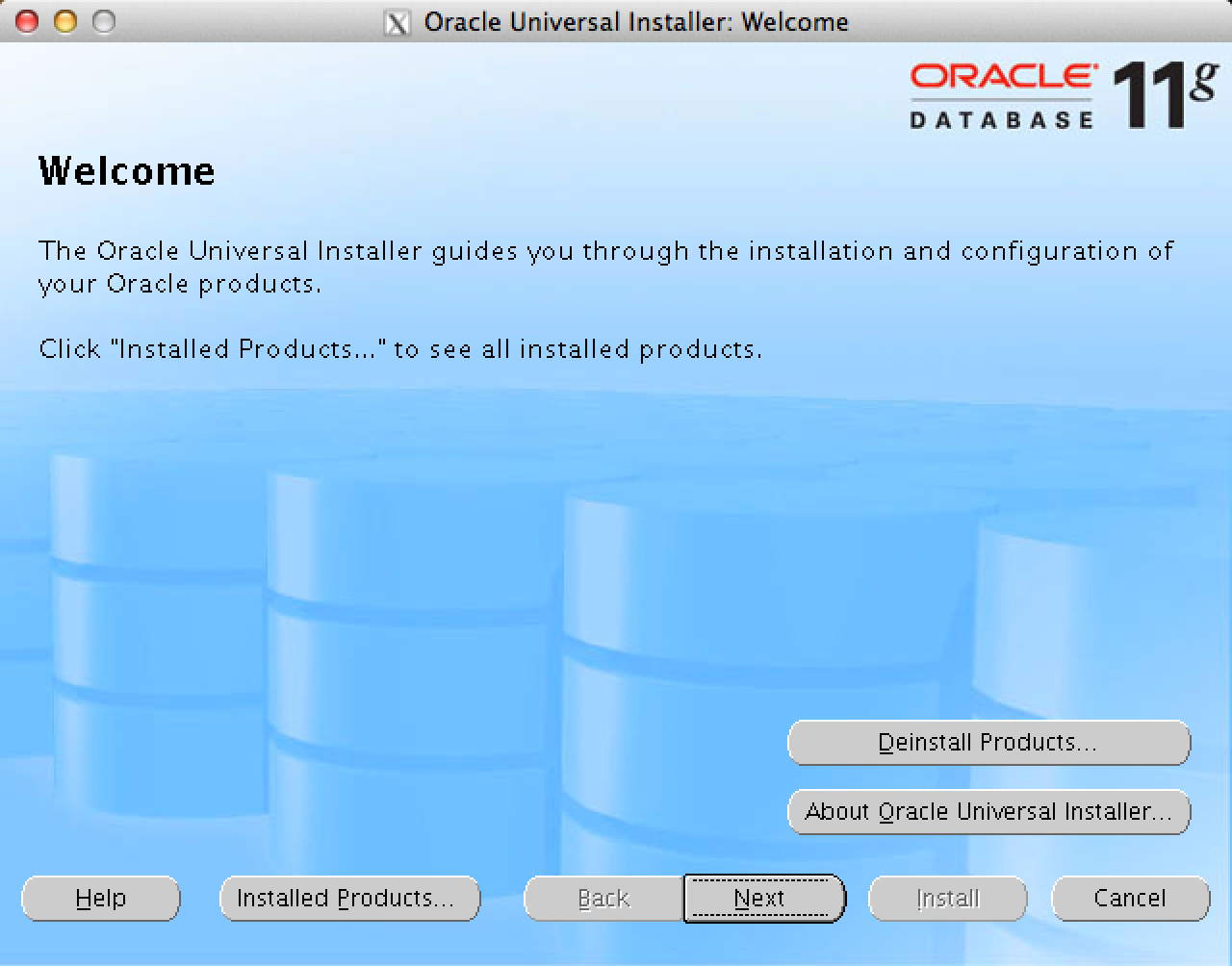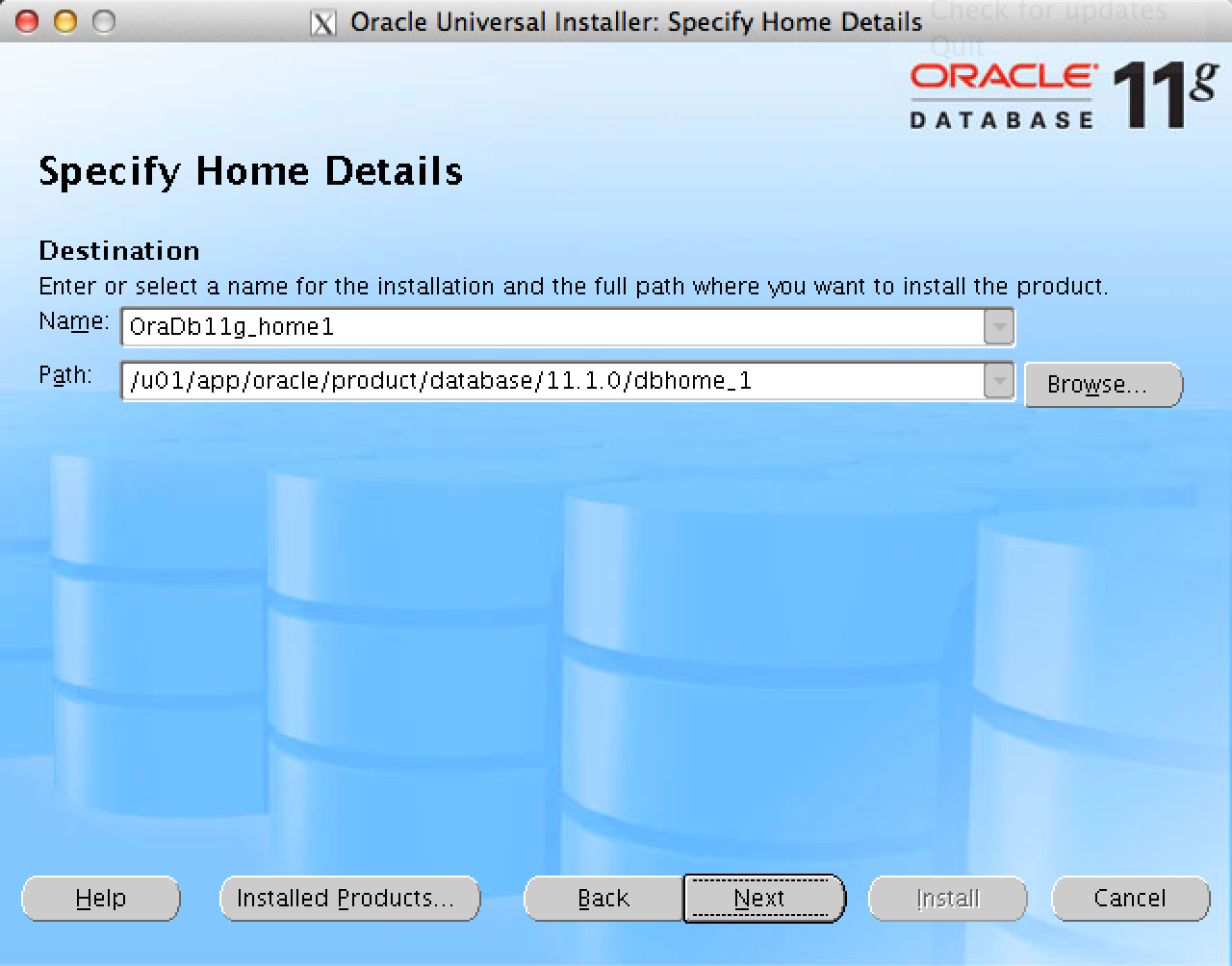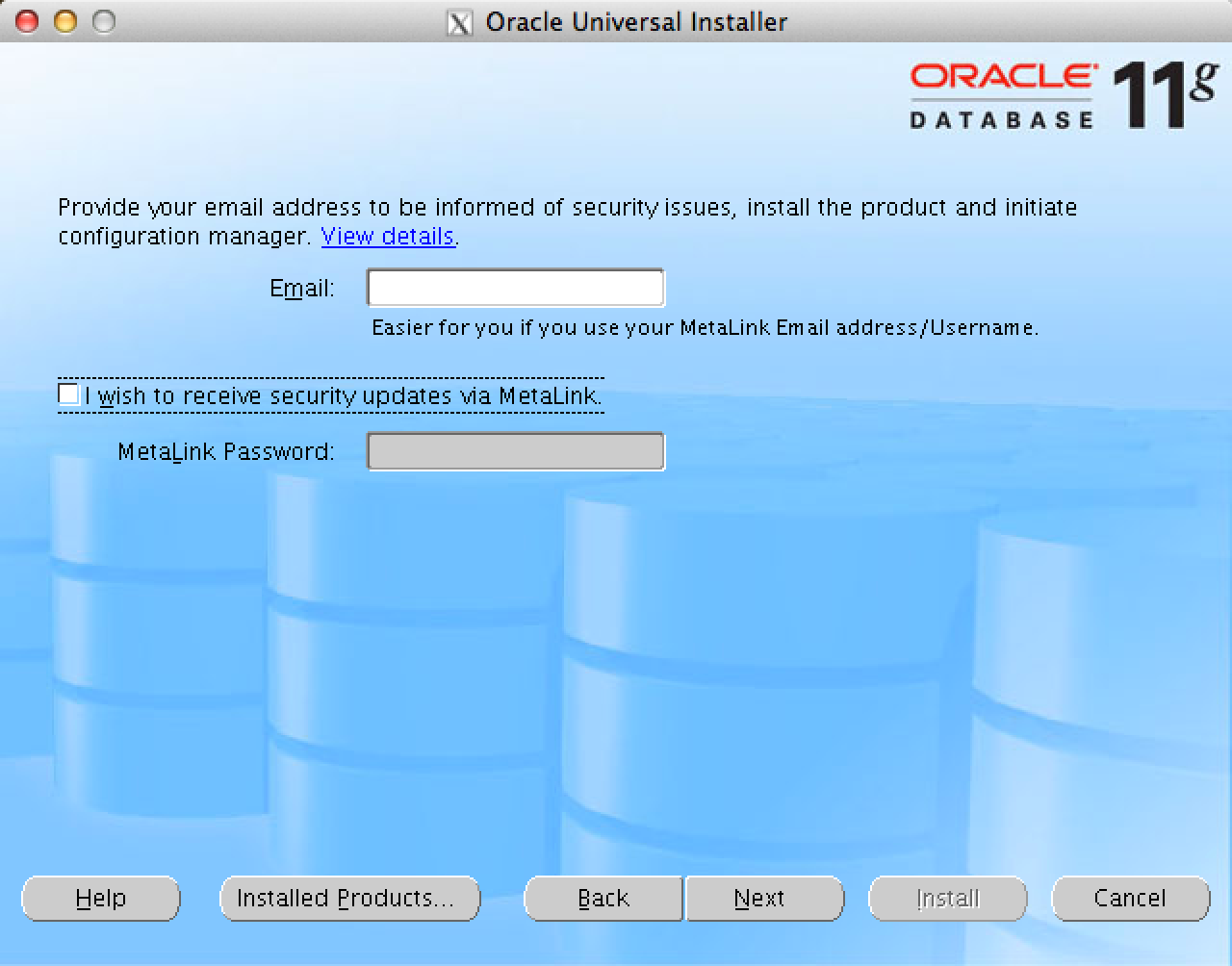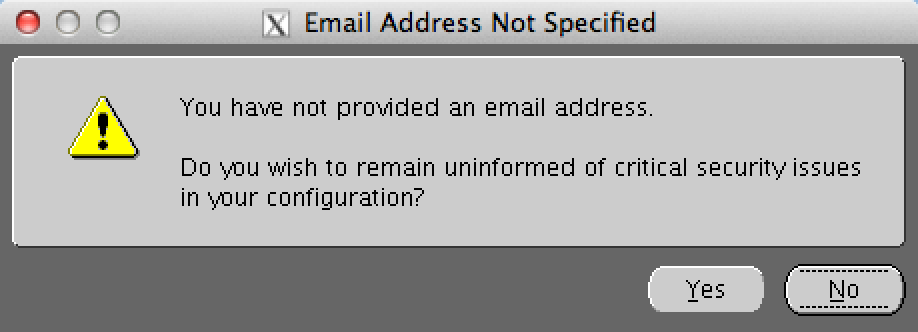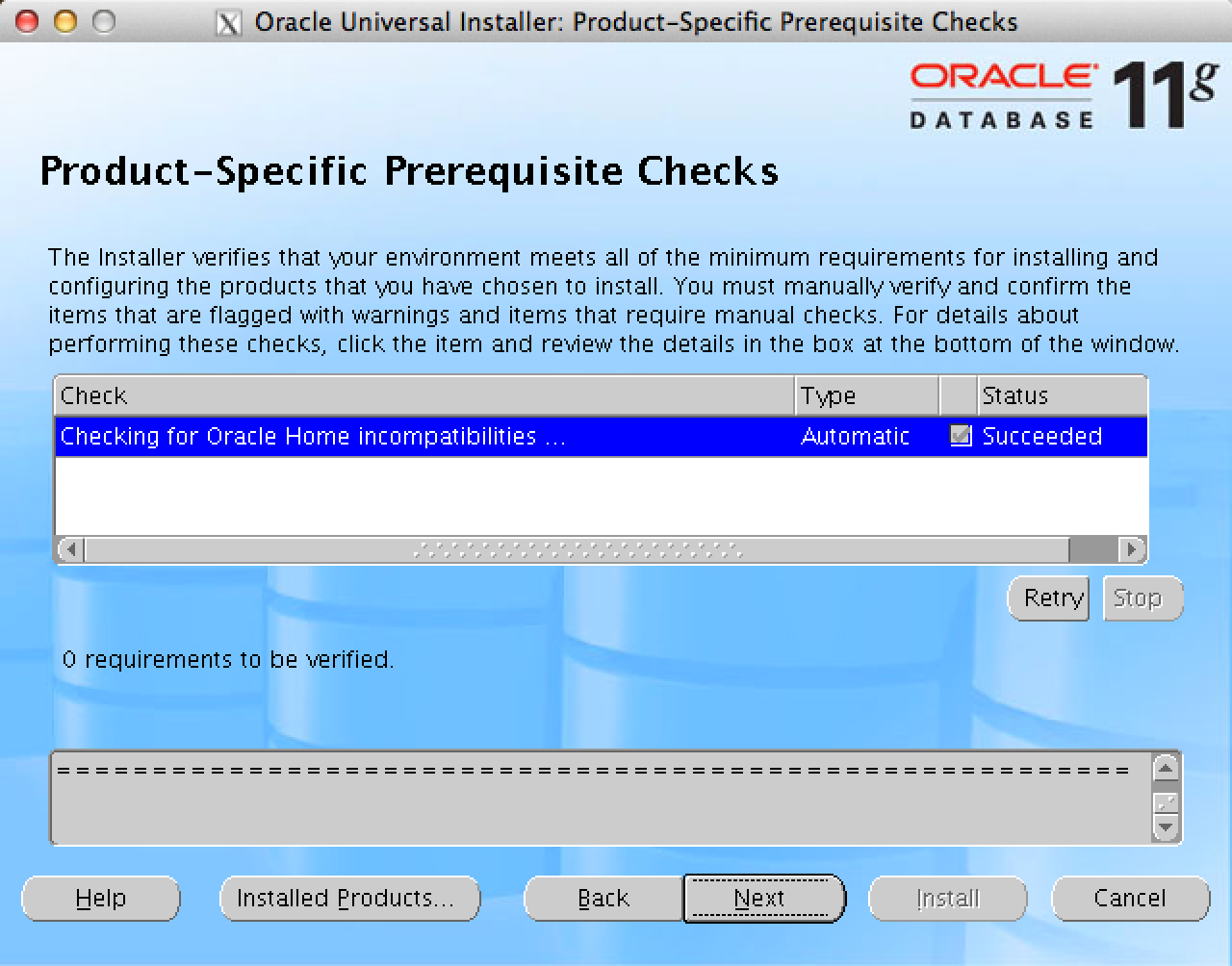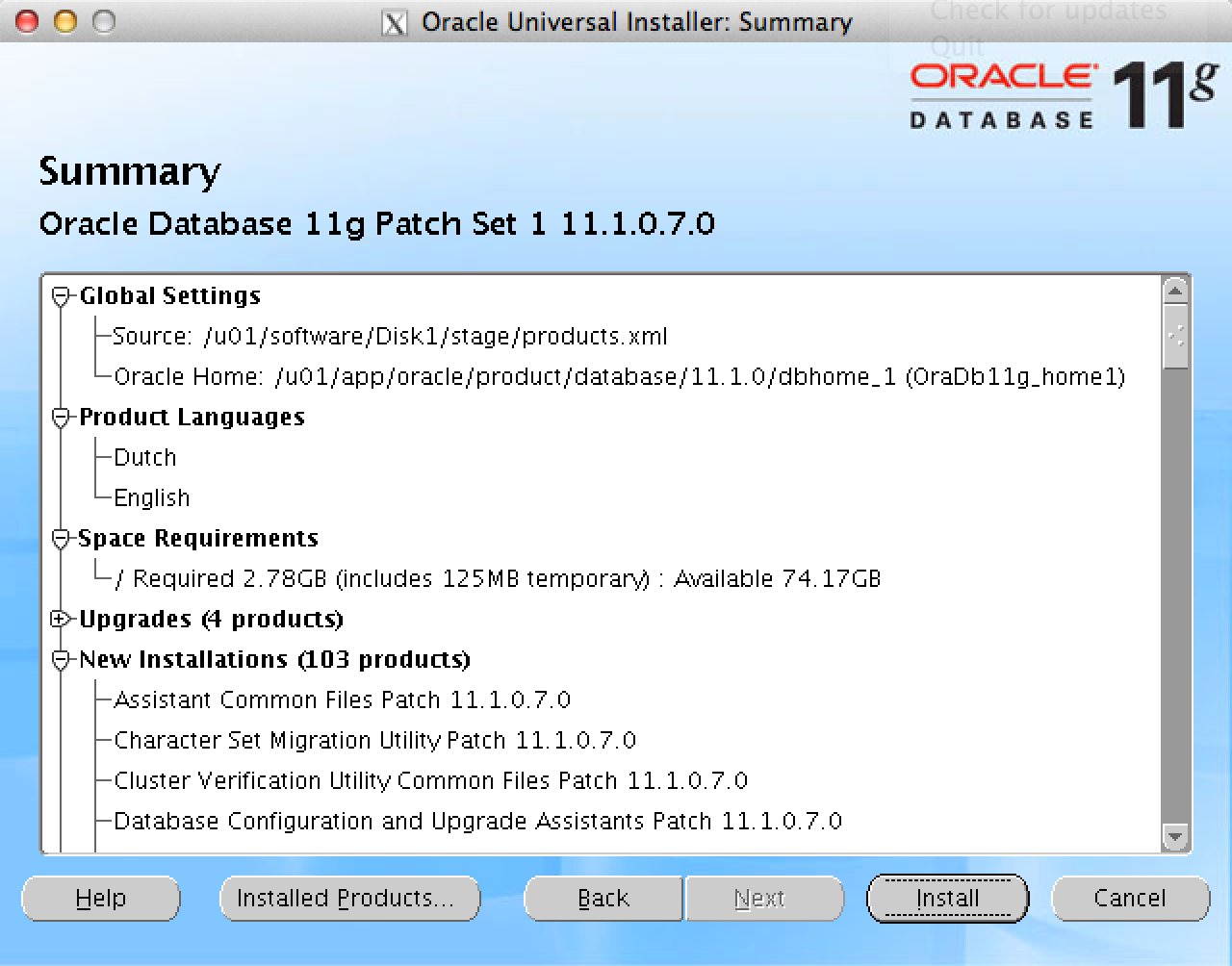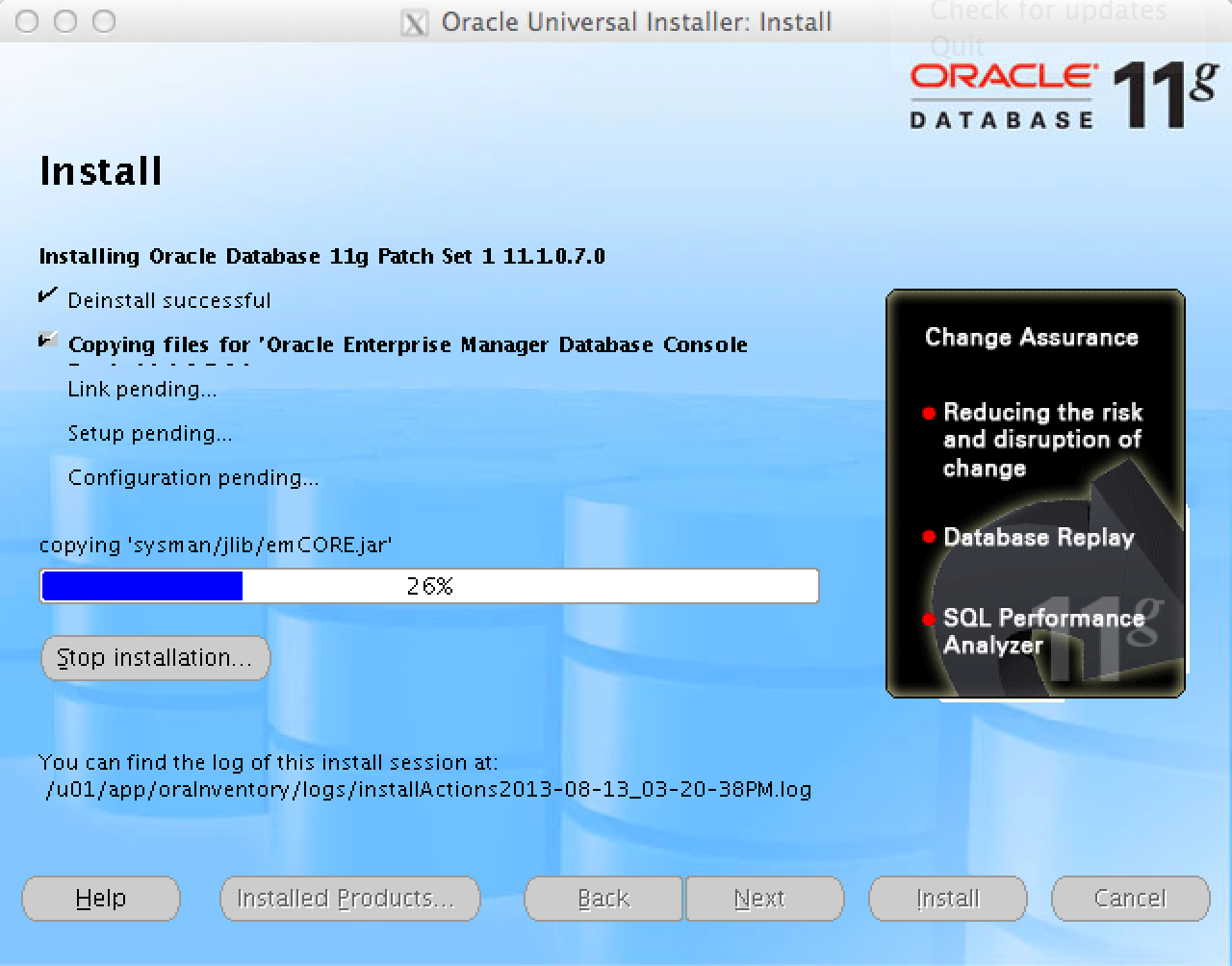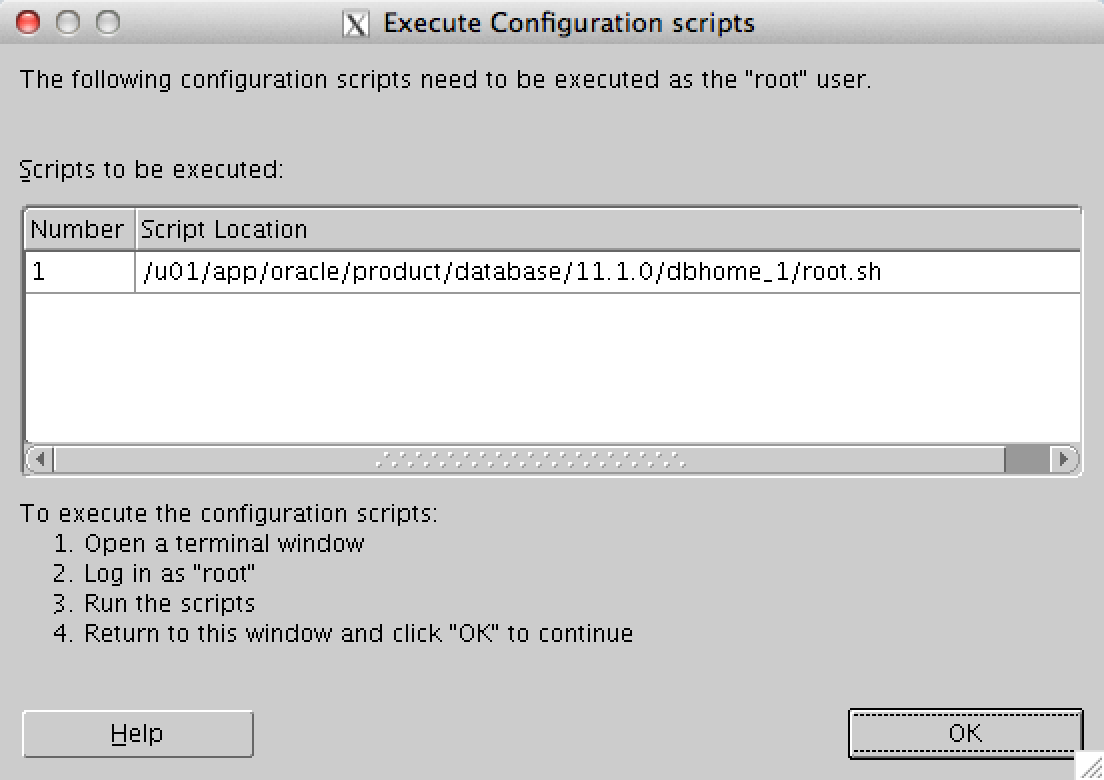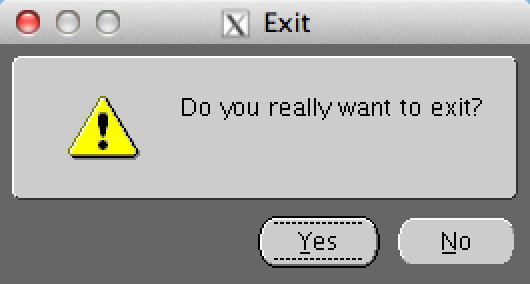This manual describes the upgrade of Oracle Database 11gR1 (11.1.0.6) to Oracle Database 11gR1 (11.1.0.7)
Software
The necessary software can be downloaded by clicking on the link(s) below.
Display
If you do not work directly from the console, you can start a terminal session to the server.
On the server, the display must be exported to the machine from where you will perform the installation.
|
1 2 3 4 |
prompt> su - oracle oracle> export DISPLAY=<local hostname>:0.0 oracle> export TMP=/var/tmp oracle> export TEMP=/var/tmp |
Unpacking software
Go to the correct directory where the installation files are found and unpack it using unzip.
|
1 2 3 |
prompt> su - oracle oracle> cd /u01/software oracle> unzip p6890831_111070_Linux-x86-64.zip |
If it is correct there is a directory named Disk1 created.
Preperation upgrade
If you have followed the installation manuel Installatie van Oracle Database 11gR1 OEL5.9 the enviroment will be set in a correct way.
Tijdzone
This patch set includes the Oracle Time Zone Definitions “. Verify that the version is 4, when it is higher or lower than follow Metalink Note: Actions for the DSTv4 update in the 11.1.0.7 patch set ID:568125.1
|
1 2 3 4 |
SQL> SELECT version FROM v$timezone_file; VERSION ---------- 4 |
Stopping the database
|
1 2 3 4 |
prompt> su - oracle oracle> sqlplus / as sysdba SQL> shutdown immediate; SQL> exit; |
Stopping the listener
|
1 2 |
prompt> su - oracle oracle> lsnrctl stop |
Pre-Upgrade toolkit
By using this kit you can check whether there may arise problems. Ensure that all problems are solved.
|
1 2 3 4 5 6 7 8 9 10 11 12 13 14 15 16 |
oracle> sqlplus / as sysdba SQL> spool pre_upgrade.log SQL> @?/rdbms/admin/utlu111i.sql SQL> spool off ********************************************************************** Miscellaneous Warnings ********************************************************************** WARNING: --> Database contains INVALID objects prior to upgrade. .... The list of invalid SYS/SYSTEM objects was written to .... registry$sys_inv_objs. .... The list of non-SYS/SYSTEM objects was written to .... registry$nonsys_inv_objs. .... Use utluiobj.sql after the upgrade to identify any new invalid .... objects due to the upgrade. .... USER PUBLIC has 2 INVALID objects. |
Update installation files Oracle Database 11gR1 11.1.0.6
|
1 2 3 |
prompt> su - oracle oracle> cd /u01/software/Disk1 oracle> ./runInstaller |
The welcome screen is displayed. Click Next.
Indicate the Oracle home directory of Oracle Database 11.1.0.6, and then click Next.
If you do not want security e-mails remove the tick from ‘I wish to ….’ and then click Next.
Click Yes.
Wait for the prerequisite check is complete, and then click Next.
The installation summary is shown. Check the information and then click Next ..
The installation progress screen is displayed when the installation process at about 95%, you will see the screen bellow.
|
1 2 3 4 5 6 7 8 9 10 11 12 13 14 15 16 17 18 19 20 |
prompt> su - root> cd /u01/app/oracle/product/database/11.1.0/dbhome_1/ root> ./root.sh Running Oracle 11g root.sh script... The following environment variables are set as: ORACLE_OWNER= oracle ORACLE_HOME= /u01/app/oracle/product/database/11.1.0/dbhome_1 Enter the full pathname of the local bin directory: [/usr/local/bin]: Copying dbhome to /usr/local/bin ... Copying oraenv to /usr/local/bin ... Copying coraenv to /usr/local/bin ... Creating /etc/oratab file... Entries will be added to the /etc/oratab file as needed by Database Configuration Assistant when a database is created Finished running generic part of root.sh script. Now product-specific root actions will be performed. Finished product-specific root actions. root> |
Click exit to close the screen.
Click yes to acknowledge.
When the software is upgraded to Oracle Database 11gR1 release 11.1.0.7, the database must eb upgraded. In this manuel we upgrading from Oracle Database 11gR1 (11.1.0.6) to Oracle Database 11gR1 (11.1.0.7). This upgrade may also be carried out using the DBUA Database Upgrade wizard.
Pre-Upgrade toolkit
|
1 2 3 4 5 6 7 8 9 10 11 12 13 14 15 16 |
oracle> sqlplus / as sysdba SQL> spool pre_upgrade.log SQL> @?/rdbms/admin/utlu111i.sql SQL> spool off ********************************************************************** Miscellaneous Warnings ********************************************************************** WARNING: --> Database contains INVALID objects prior to upgrade. .... The list of invalid SYS/SYSTEM objects was written to .... registry$sys_inv_objs. .... The list of non-SYS/SYSTEM objects was written to .... registry$nonsys_inv_objs. .... Use utluiobj.sql after the upgrade to identify any new invalid .... objects due to the upgrade. .... USER PUBLIC has 2 INVALID objects. |
Database upgrade
The Oracle Database 11gR1 (11.1.0.6) software is upgraded to Oracle Database 11gR1 (11.1.0.7) software. We must now tell the database that the database software is upgraded to a higher release.
|
1 2 3 4 5 6 7 8 9 10 11 12 13 |
prompt> su - oracle oracle> sqlplus / as sysdba SQL*Plus: Release 11.1.0.7.0 - Production on Tue Aug 13 19:48:45 2013 Copyright (c) 1982, 2008, Oracle. All rights reserved. Connected to: Oracle Database 11g Enterprise Edition Release 11.1.0.7.0 - 64bit Production With the Partitioning, OLAP, Data Mining and Real Application Testing options SQL> startup upgrade SQL> spool upgrade.log SQL> @?/rdbms/admin/catupgrd.sql SQL>spool off |
Starting the database
|
1 2 3 |
prompt> su - oracle oracle> sqlplus / as sysdba SQL> startup |
Compiling Database Objects
After a database upgrade the database objects must be recompiled.
|
1 2 3 4 5 6 7 8 9 10 11 12 13 14 15 16 17 18 19 |
SQL> @$ORACLE_HOME/rdbms/admin/utlrp DOC> The following query reports the number of errors caught during DOC> recompilation. If this number is non-zero, please query the error DOC> messages in the table UTL_RECOMP_ERRORS to see if any of these errors DOC> are due to misconfiguration or resource constraints that must be DOC> fixed before objects can compile successfully. DOC># ERRORS DURING RECOMPILATION --------------------------- 0 PL/SQL procedure successfully completed. Invoking Ultra Search Install/Upgrade validation procedure VALIDATE_WK Ultra Search VALIDATE_WK done with no error PL/SQL procedure successfully completed. SQL> |
Extra checks Database upgrade
Check registry
|
1 |
SQL> SELECT COMP_NAME, VERSION, STATUS FROM SYS.DBA_REGISTRY; |
Database, datafiles and backup.
|
1 2 3 4 5 6 7 8 |
SQL> select name,open_mode,log_mode,database_role,force_logging,flashback_on from v$database; SQL> select * from v$recover_file; SQL> select distinct status,count(*) from v$datafile group by status; SQL> select name, RECOVER from v$datafile_header where RECOVER != ‘NO’; SQL> select name, ERROR from v$datafile_header where ERROR is NOT NULL; SQL> select name, ts# from v$datafile where upper(name) like ‘%MISSING%’; SQL> select NAME, FILE# from v$datafile where status=’RECOVER’; SQL> select status,count(*) from v$backup group by status; |
DBA-Registry.
|
1 2 3 4 5 |
SQL> set lines 150 pages 500 column COMP_NAME format a45 column version format a15 column status format a12 SQL> select comp_name,version,status from dba_registry; |
History of the DBA-Registry.
|
1 2 3 4 5 6 7 8 9 |
SQL> set lines 150 pages 500 column action format a15 column namespace format a15 column comments format a20 wrap column ACTION_TIME format a30 col BUNDLE_SERIES format a12 column version format a15 SQL> select * from dba_registry_history; |
Related
Information
Please let me know if this installation manual ‘Upgrade Oracle Database 11.1.0.6 to 11.1.0.7’ was usefull to you. If there are errors or you have suggestions regarding this manual, please let me know.
No rights can be derived from this Installation manual
Regards,
Maarten